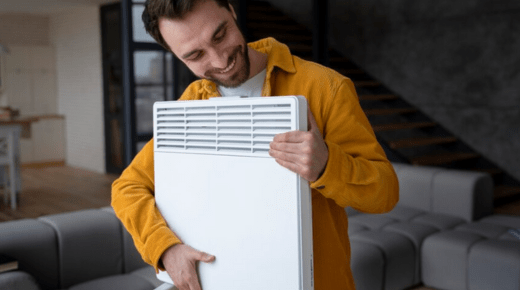In the competitive world that we have, a Customer Experience Management company needs every edge it can get to ensure seamless operations and client satisfaction. This is where inspection software comes into play. Designed to streamline inspection processes, improve accuracy, and elevate service quality, inspection software has become an indispensable tool for CXM companies. Here’s a breakdown of the top 8 functionalities of inspection software that can make a significant difference:
1. Real-Time Data Collection
One of the biggest advantages of inspection software is its ability to capture real-time data on the go. Field inspectors can input findings instantly, and management teams can access this data without delay. This real-time capability allows CXM companies to address issues immediately, which can drastically improve customer experience and operational efficiency. It eliminates the need for manual data entry and reduces the likelihood of errors, ensuring the information used for decision-making is accurate and up-to-date.
2. Customizable Inspection Templates
Every CXM company operates differently, and inspection requirements can vary widely across different client accounts. With customizable inspection templates, teams can design inspection checklists that align with specific client needs, regulatory standards, or operational goals. This flexibility ensures that all relevant aspects are covered during inspections, and team members can focus on what matters most for each client, leading to more tailored and efficient service.
3. Automated Report Generation
Gone are the days when inspectors needed hours to compile reports. Automated report generation functionality saves time and reduces the risk of errors. After data collection, the software can instantly compile findings into a comprehensive report, complete with visual insights and summary sections. This functionality enables CXM companies to provide clients with fast, professional feedback, enhancing transparency and trust in the inspection process.
4. Task Assignment and Workflow Management
Inspection software can simplify task assignment and workflow management by allowing managers to allocate tasks and monitor their progress in real time. The software can notify inspectors about upcoming inspections, deadlines, and priority tasks, ensuring they stay organized. This not only boosts productivity but also ensures accountability, as managers can track each inspector’s progress and performance through the software.
5. Photo and Video Capture
For a CXM company, having visual proof can be crucial when it comes to inspections. Photo and video capture functionalities allow inspectors to document findings with precision, adding a layer of detail that textual notes alone can’t provide. Visual evidence makes it easier to convey issues to clients and allows inspectors to refer back to specific visual details when needed, improving the accuracy and reliability of the inspection process.
6. GPS and Time Stamping
For transparency and accountability, GPS and time stamping are valuable features. These functionalities allow CXM companies to verify the location and timing of inspections, assuring clients that inspections are conducted as scheduled. This can be especially important for companies managing multiple locations or remote sites. It also aids in compliance reporting, where precise tracking of inspection details is often required.
7. Analytics and Reporting Insights
Inspection software typically comes equipped with powerful analytics and reporting insights. This feature enables CXM companies to track trends, identify recurring issues, and develop strategies based on historical data. By analyzing past inspections, companies can take proactive measures to improve service delivery, prevent potential issues, and enhance overall customer satisfaction. The data-driven insights provide CXM companies with a foundation to refine their processes over time.
8. Integration with Other Systems
Finally, seamless integration with other systems is crucial for CXM companies that already use CRM, ERP, or other management software. The inspection software can integrate with these systems to create a unified workflow, allowing data to flow between platforms without duplication. This integration simplifies operations, minimizes the need for manual data entry, and ensures all customer interactions and inspections are logged in one centralized location, enhancing efficiency and data accuracy.
Final Thoughts
In conclusion, inspection software is more than just a digital checklist for CXM companies. It’s a comprehensive tool that streamlines inspections, enhances accountability, and supports data-driven decision-making. By incorporating these eight functionalities, CXM companies can improve their inspection processes, strengthen client relationships, and deliver a superior customer experience.